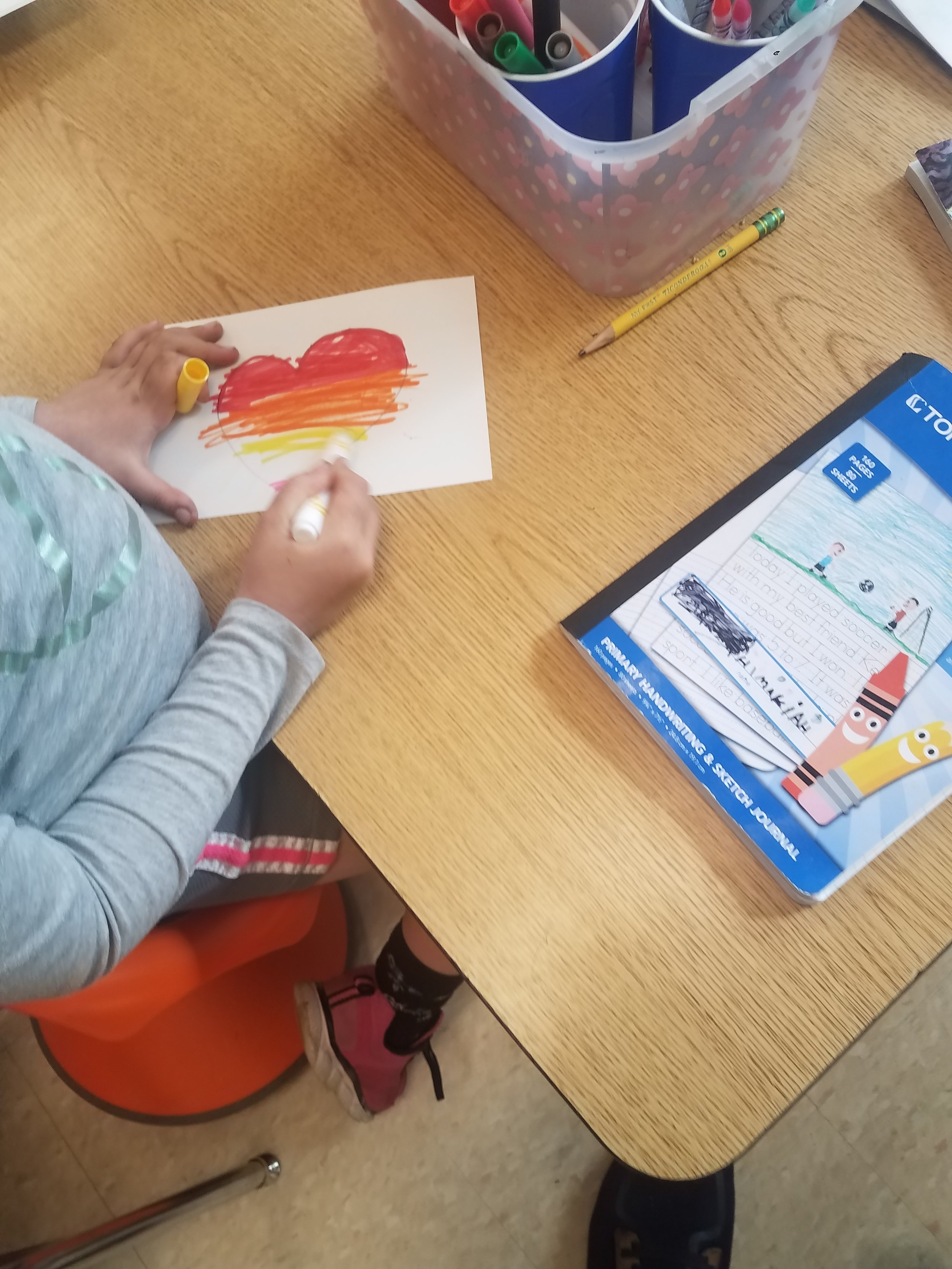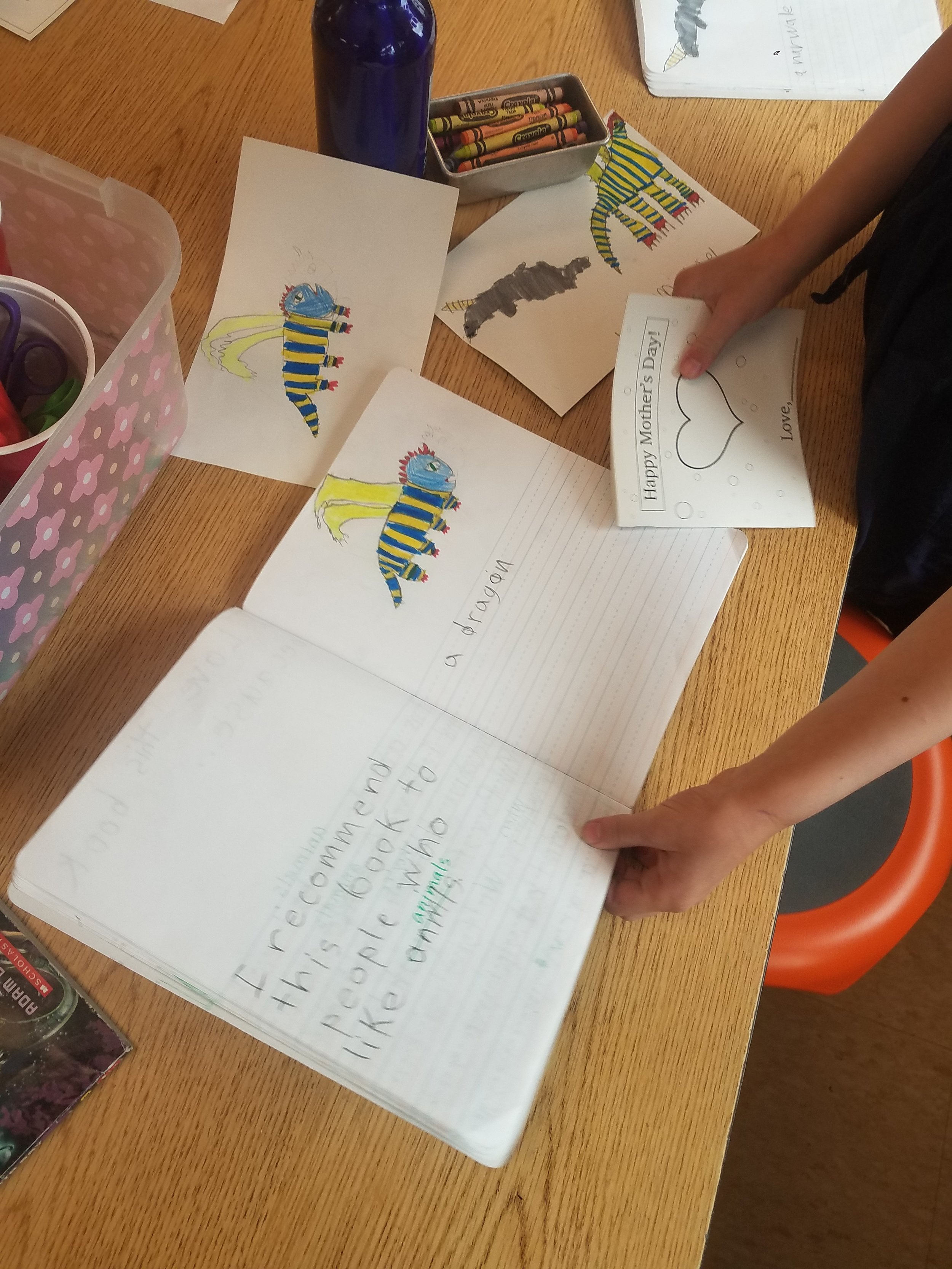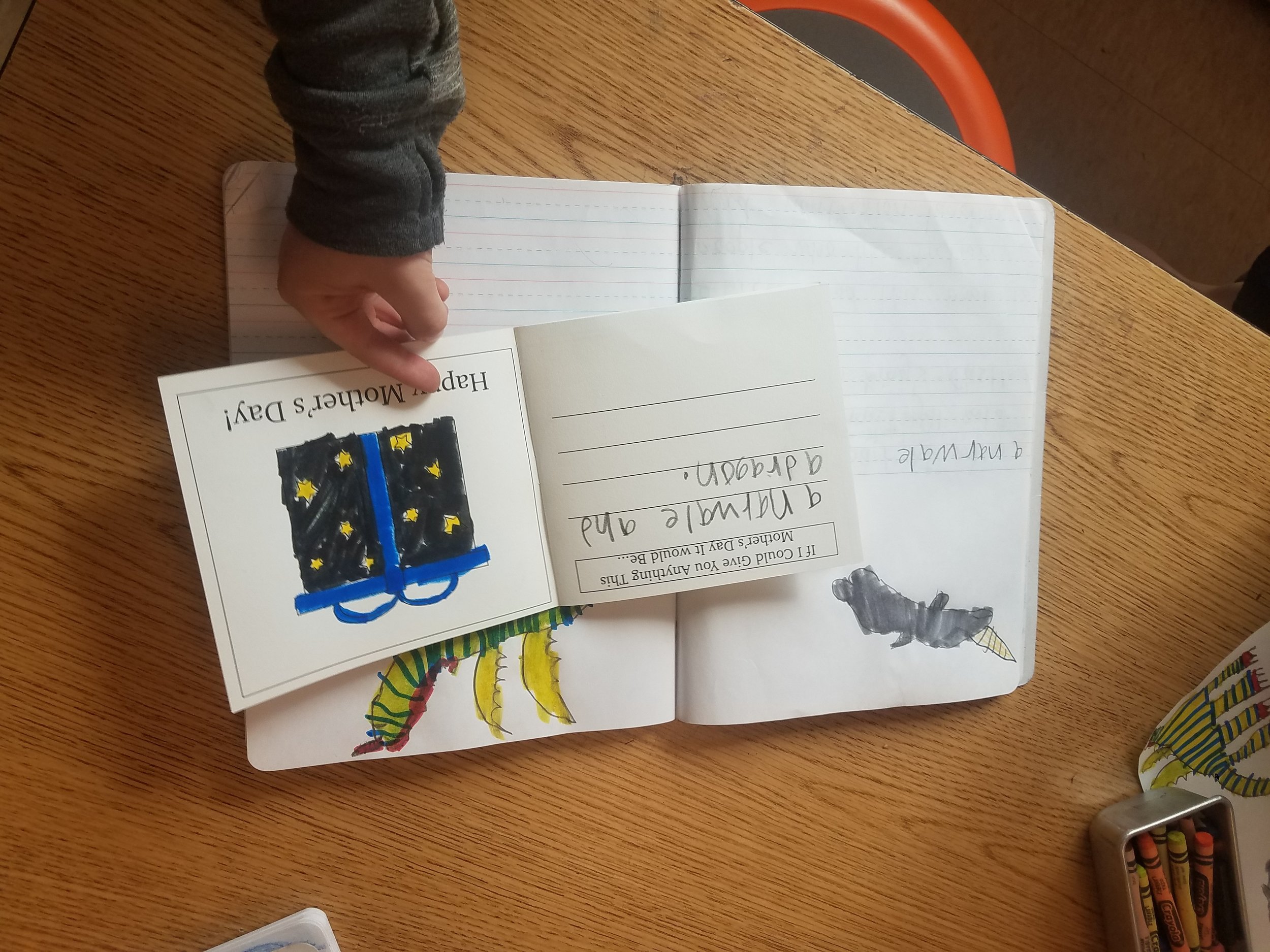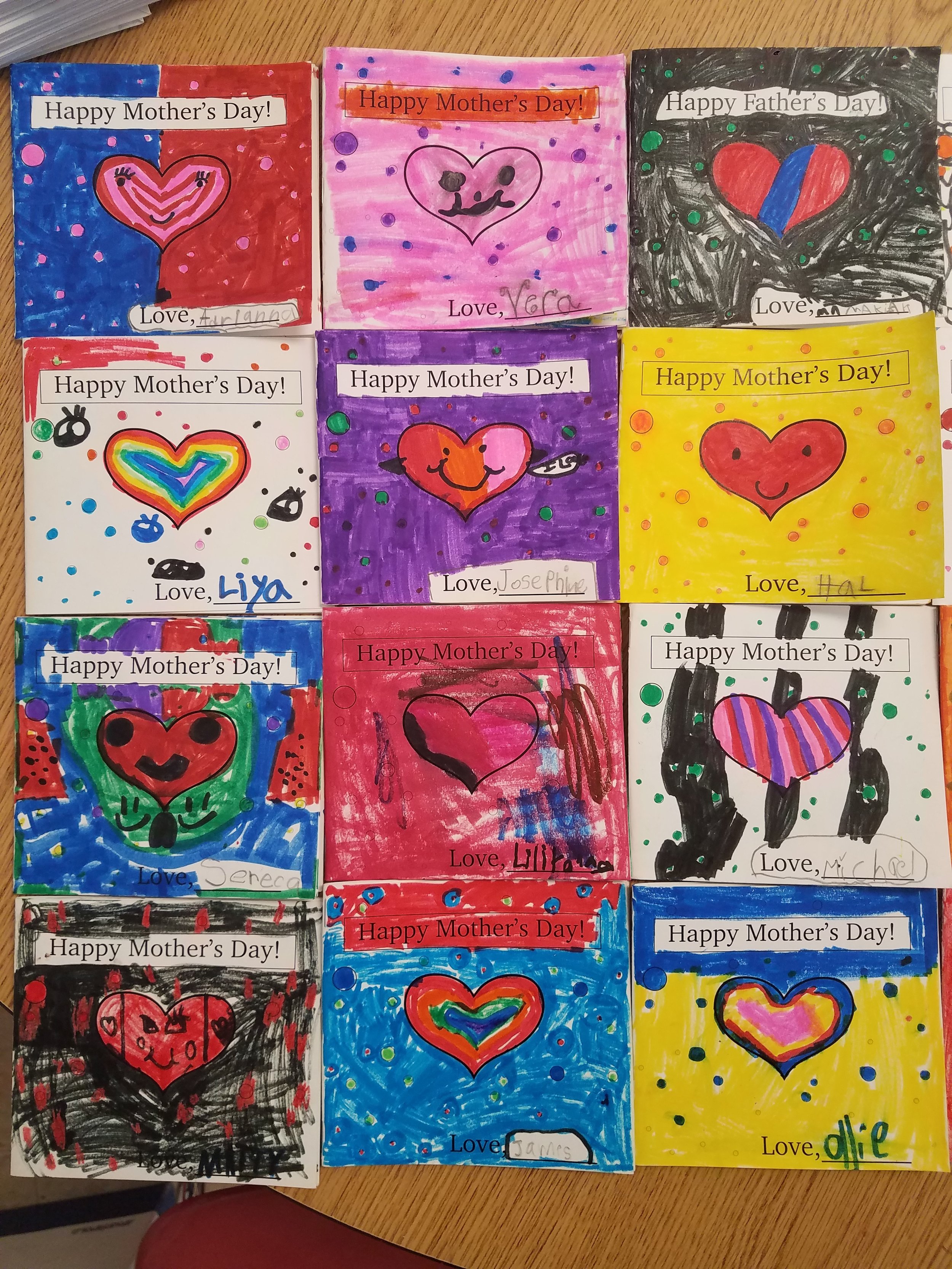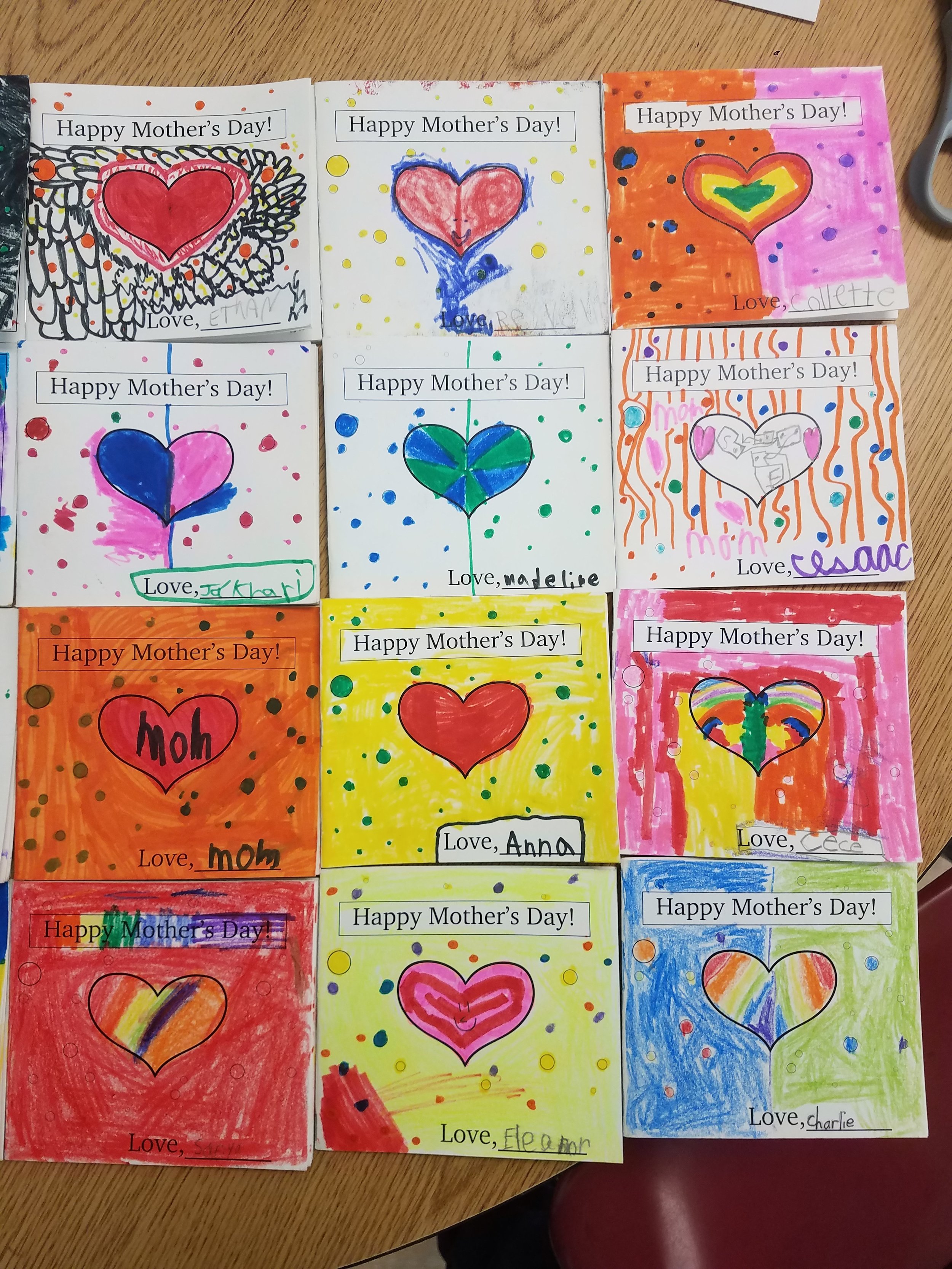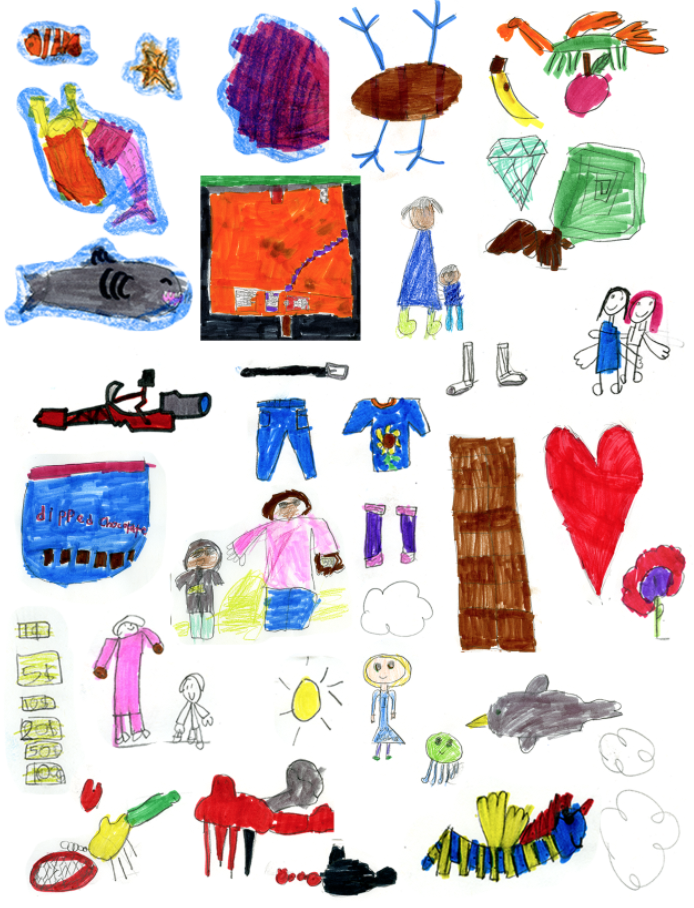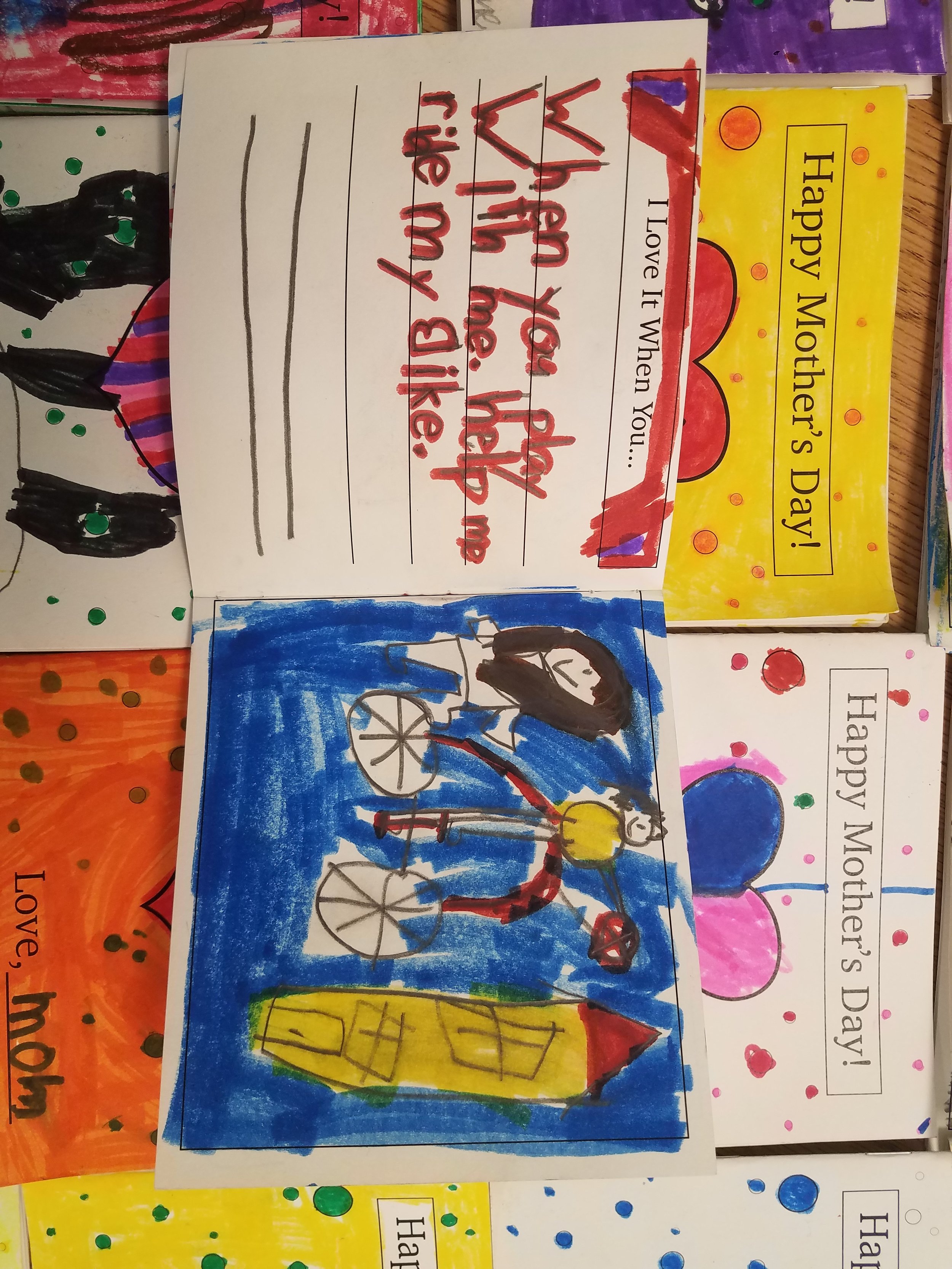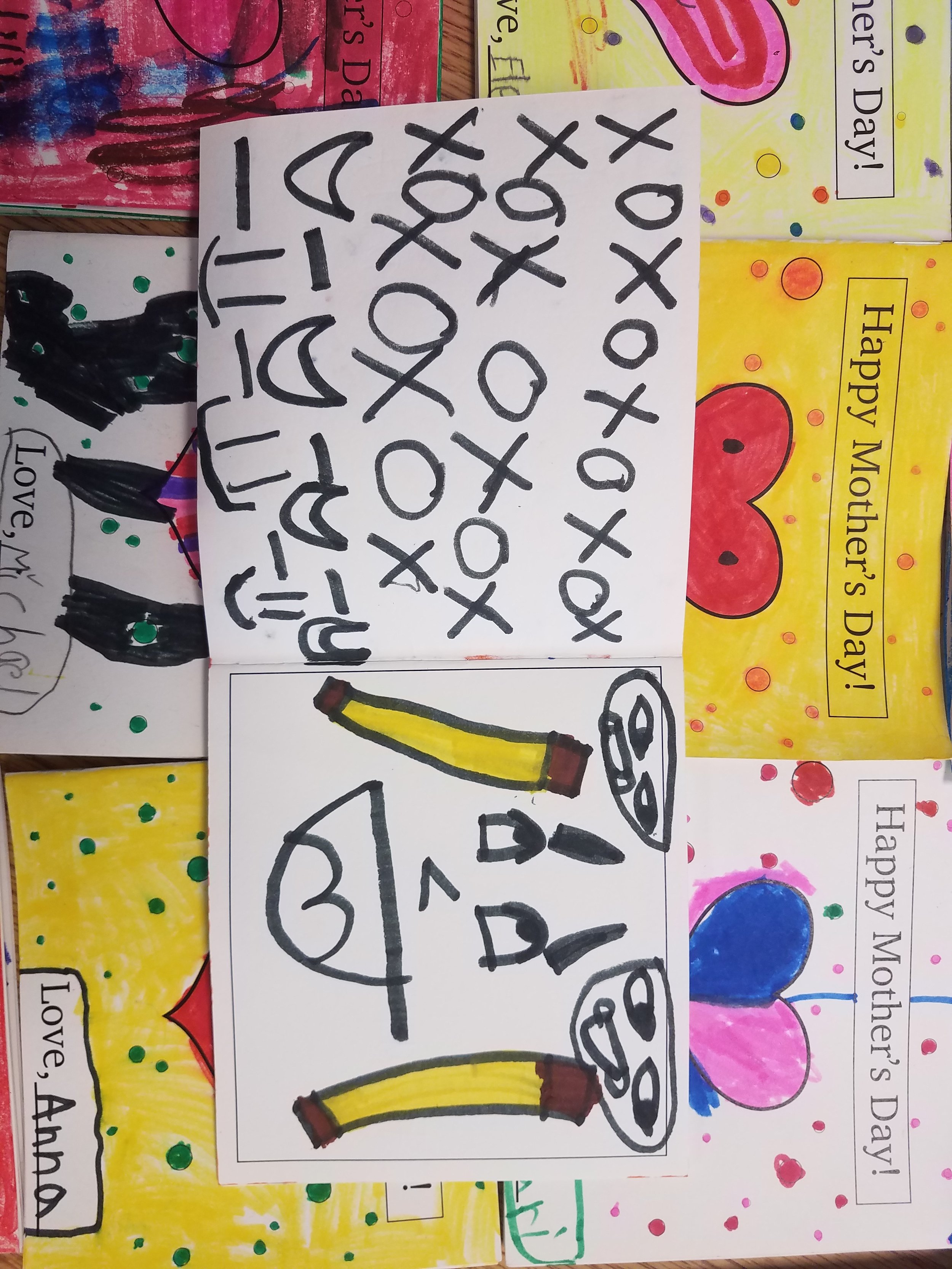Mother’s Day Card
School/Teacher/Classroom or Arts Organization/Mentor: Expo Elementary School/Ulla
Grade Level or Age of Participants: 1st grade
MCAD Teaching Artist: Avery Ellis Nordin
Number of Students: 24
Visual Arts Content or Standards
K-3 3. Artistic Process: Perform or Present 1. Perform or present in a variety of contexts in the arts area using the artistic foundations. Visual Arts 0.3.1.5.2 2. Reflect on a presentation based on the feedback of others.
Overview of Project
Students receive a small printed booklet with a total of 12 pages (including cover and back).
They fill out the booklet with sentences formed from the questions asked of them by teacher and artist referencing the caretaker in their life. An example would be, “If I could give my ________anything this Mother’s Day it would be…”.
The students practice their writing and sentence structures by placing them within the booklet, as well as creating images to go along with the topic.
After the students have drawn the image of what they want to give their caregivers this Mother’s Day, the teaching artist will scan and make stickers for the students. This will be a physical object that represents what the students want to give their mother this year.
“Big Ideas”/ Essential QUESTION(s)
What does Mother’s Day mean to you?
How does ‘giving’ feel different than receiveing?
Student Outcome Objectives
Students will:
1. Construct sentences aligned with images in the book structure
2. Practice writing, spelling, sentence structure and drawing
3. Create an interactive artwork
Prior Knowledge
No prior Knowledge is required for this assignment.
Lesson Preparation Timeline
-Gather Materials:
Medium tabloid paper (11x17) each page can print 1 book
Markers and or Colored Pencils
Stapler for binding book together
(Optional) Scissors, glue, etc. to create collage
-Print and cut out each book
This takes time so set aside an hour or so the day before to prepare materials. Create an examplar.
-Day 1
Spend time with the students, getting them set up so that they understand the project. Have them work on the one page 1st day and have them work on two pages throughout the week until the project is completed.
-Day 2
When I return, the students will have most of the book done, and can start working on the last few pages in class. I will walk around give feedback and see if anyone is struggling with the context.
As the student comlete the project, gather them in a circle with their books and to share contents with one another.
Examples of Artwork
Examplar that was prepared ahead of time.
Either file may be used for the project as is or to adapt as needed with appropriate software.
Card PDF: (Front Page) (Back Page)
Illustrator File: Cardfile (Change it to whatever you need! from Birthday’s to Father’s Day this will work for any project!)
Assessment
The quality of the work is in the eye of the beholder. As long as the students personal goal is fulfilled and the teacher feels that the student truly tried we can assess the level of completion.
Material
Medium tabloid paper (11x17) each page can print 1 book
Markers and or Colored Pencils
Stapler for binding book together
(Optional) Scissors, glue, etc. to create collage
Learning Activities and Timing
1. Spend time preparing the students for the entire project, giving them materials as well as directions along with open ended questions for the project
2. Take the time to do one on ones with the students and help them create what they have set their minds to.
3. Remind the students on how much time they have left to complete portions of the assignment daily.
4. Take the time to share, tell the students to show off their work to one another.
5. Seal them up inside of an envelope in preparation for sharing on ‘Mother’s Day’
Teaching Artist Reflection
Problems that may arise are that some students might feel as though the work they created isn’t good enough. Keep in mind that they might want to start over. Art making takes failure and persistence as part of the process. Have spare copies of pages and or entire books on standby for this type of issue.
Overall this project will help the students practice sentence structures aligned with visual imagery, brainstorming, and planning ahead by drawing scenes, moments and creating objects/ideas that can be uniquely shared with one another.
This type of work will be shared with the families at home, all of the caregivers receiving this book created by the first graders child will be unique gift for them.
Student Work Shown Below: