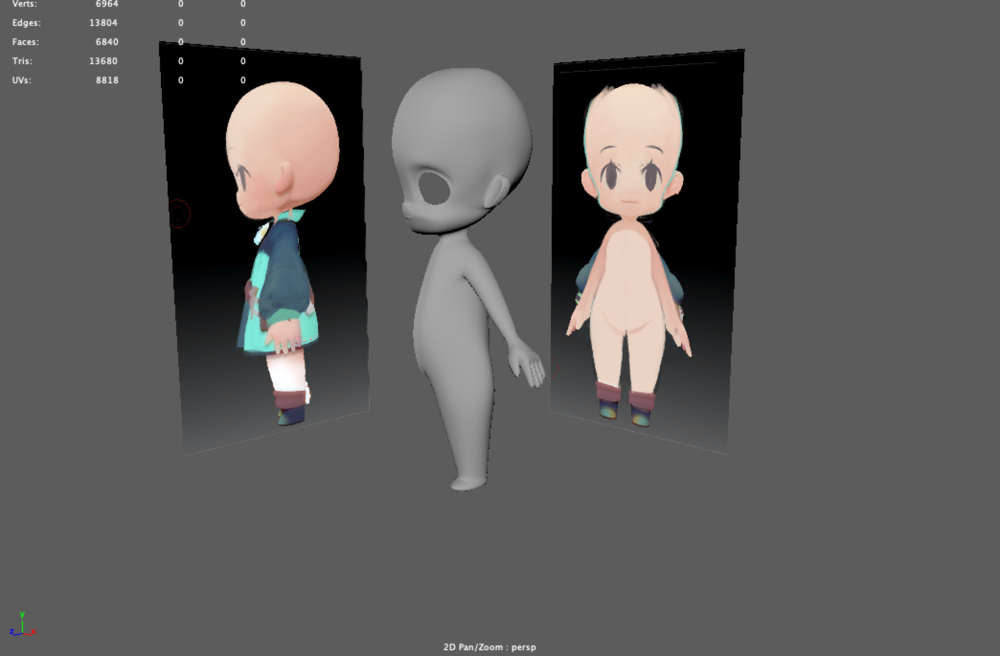Name of Project: Elements of Design Quest of Quizzes
Grade Level or Age of Participant: 6th grade- 8th grade
School, Teacher and Classroom: Rachel Olmanson, St. Michaels, online class
MCAD Teaching Artist: Molly Hoghaug
VISUAL ARTS CONTENT OR STANDARDS
5.6.4.8.1, Visual Arts, Respond, Evaluate artistic work by applying Criteria
OVERVIEW OF PROJECT
Students will download the quiz on all the elements of design in visual arts that they have learned in lessons throughout their years at school. The quizz is in the form of a game where students play through the levels and at the end screenshot their score and send it to the teacher.
“BIG IDEAS”/ ESSENTIAL QUESTION(S)
How does a game test ‘knowledge’?
How can testing be ‘fun’?
STUDENT OUTCOME OBJECTIVES
Students will:
1. Use their knowledge about the elements art and design to play a digital game
2. Have fun while taking a quiz and connect to visual art content
3. Use the quiz as a learning opportunity
PRIOR KNOWLEDGE
Knowledge of the elements of design that they have learned In their visual arts programming
ADDITIONAL RESOURCES
The webpage of the program being used to make the quiz
ASSESSMENT
The assessment will be the final screenshot of their score, this will be sent to the teacher and then the appropriate grade will be given according to the score.
What do I want to know?
MATERIALS
RPG maker program
Computer for students
Host site for game
LEARNING ACTIVITIES AND TIMING
1. Students have directions for the game provided by the instructor
2. Levels include mazes, door choices, and quests for content
3. The length of time needed for the game ranges between 10-30 minutes
4. Scores are revealed to each students as they go and collected by the instructor
TEACHING ARTIST REFLECTION
My concerns are that I will have more trouble explaining it to the teachers than to the students. Such as my mom gave it to her students at a 6th grade level and they got through it fine but I could not show the teachers the ease that the students would have getting through the game.
The students that it was tested on had a good time, they said it was much more interactive than a pen and paper test. They said they wished it had more video game challenges and was less learning but that’s what would be expected, no kid really wants to do schoolwork.